eLuminate, eGenerationMarketing’s case and lead management software, was designed to help attorneys and advocates across the country evaluate their marketing campaigns and pinpoint inefficiencies. If you are using eLuminate to manage leads, you will likely be interested in using the Reports feature. With Reports, you can determine whether or not a lead generation service is profitable for your firm, what areas are performing well (or poorly), and what you can do to sign more cases.
Evaluating your Lead Generation Service with Reports
Regardless of whether you’re buying leads from eGeneration, you can determine how well your lead campaigns are performing within Reports. You can do this by getting an overview of how many of your leads are desirable cases and how many became signed clients in the view “Performance By Total.” If you import leads from other sources into eLuminate, or do not use eGeneration’s legal leads at all, simply check “Include Imported” to run a report on your leads.
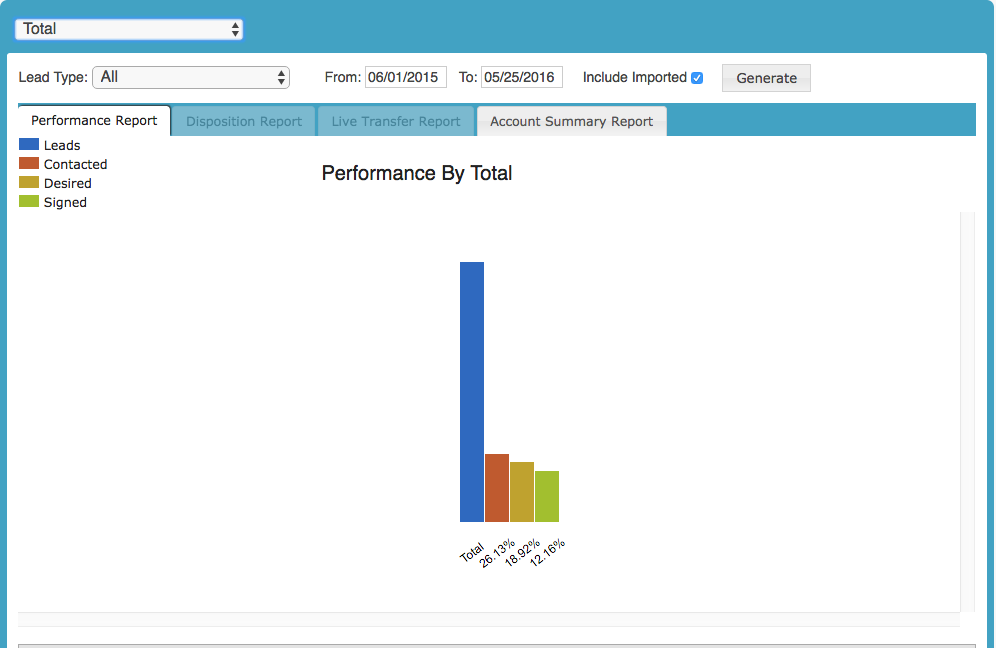
Performance By Total splits your leads into four categories: All leads you’ve received, how many leads you’ve contacted, how many cases are desirable, and how many cases you’ve signed. Our example shows that the firm is signing 12.16% of their leads as clients, which is likely leading to a desirable cost-per-case. If this were a client receiving Social Security disability leads, we could expect them to be paying around $250 per signed case. With the average Social Security disability attorney payout at $3,000, this gives the firm a 1,200% ROI.
Insights Taken from Performance by Total
Another insight we can see from this report is that the firm could be much more successful with the leads if they were to contact more leads. Only 26% of the leads have been contacted. While you may not be inclined to call a lead if you see they’re young or that their disability or accident was not severe, you should still contact a lead you receive no matter what. This is because the average Social Security or personal injury claimant only spends a couple of minutes on our lead generation sites and may have not taken as much time as they should to fill out a case description or answer qualifying questions carefully.
If our example was not successful with their leads and the firm was only signing around 2% of their leads as clients, this could indicate that something is awry. Perhaps a large amount of leads are desired, but the signed rate is low. This would mean that the intake staff is having difficulty getting paperwork back from leads. If the contact rate is low, it will almost certainly lead to a low signed rate. If the firm did not have many desired cases but still diligently contacted cases, then it’s possible that lead generation services may not be a good fit for the firm. Performance By Total allows you to get a general idea as to how well your firm is performing with leads you receive from any source.
Getting Into Specifics with Reports in eLuminate
Performance By Total is just one of the many views you can use to evaluate how your firm is doing with leads. For example, another view included in eLuminate is Performance By Area Code. This allows you to see how leads from specific areas are converting.
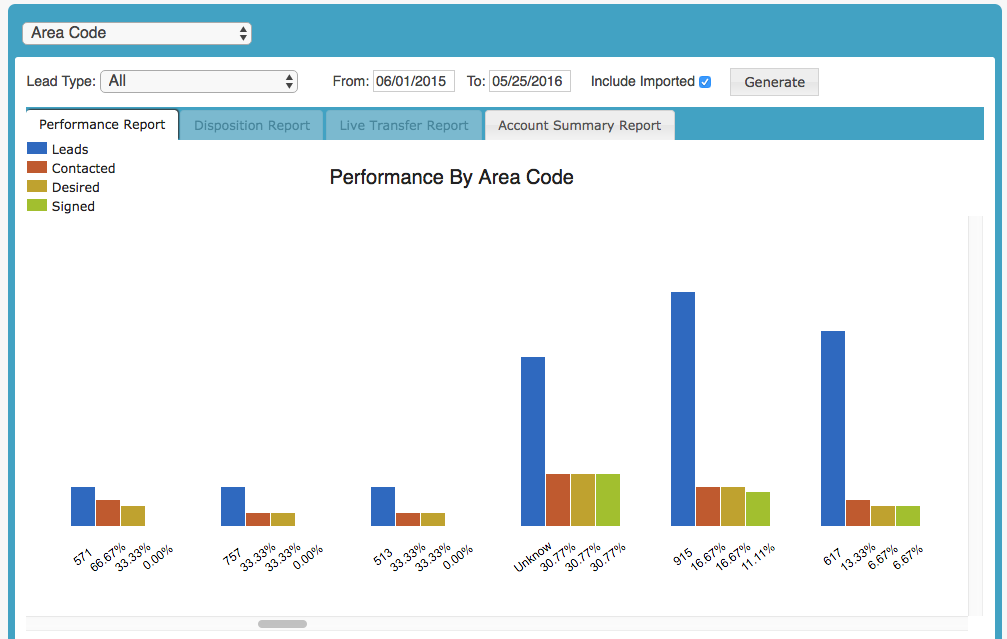
In this example, 11% of leads received from the 915 area code are converting into cases, which is a great conversion rate. On the other hand, none of the leads from 571 or 513 are converting. If your firm drills down into the Reports to target inefficiencies like these, you can customize your Social Security disability lead package to only receive leads in areas where you convert well. Other areas you can target in eLuminate’s reports include State and Zip Code Prefix. Other views include Performance By Age, which helps you determine whether or not you convert Social Security disability claimants of all ages, Performance by User, showing you which members of your intake staff are successful at converting leads, and much more.
The most important thing to keep in mind when using Reports is that the data will only be useful if you keep the software up to date. This is why it is critically important to enter as much data into eLuminate as you can and always update the “result” field in your leads. The more you use the software, the more inefficiency you can find, thus leading to profitability for your firm.
Would you like to schedule a free tutorial to discuss how eLuminate can help your firm? Give us a call today at 617.800.0089. We’d love to show you how eLuminate can help your firm sign more cases.