At eGenerationMarketing our goal is always to help our clients succeed with the leads we provide. Of course, there are a number of factors that play into determining how successful lead generation is, but conversion rate is typically at the top of that list. The easiest way to track your conversion rate in eLuminate is by updating the “Results” field on a lead’s page.
Seeing these lead results is beneficial for both us at eGen and for your firm’s internal records. On your end, a quick look through eLuminate will show your conversion rate and cost-per-case. These numbers can provide a quick estimate as to how the service is working for you and your firm and is a great benchmark to see if you want to update your lead package or volume. On the lead generation side, looking at your conversion rate allows us to see which of our campaigns are performing well and make whatever adjustments we need in order to continually provide high quality leads.
The process of updating leads results is quite simple, and I’ll walk you through it here on this blog!
The first step is reaching the list of leads itself, which is done by clicking the “Leads” tab from the homepage. 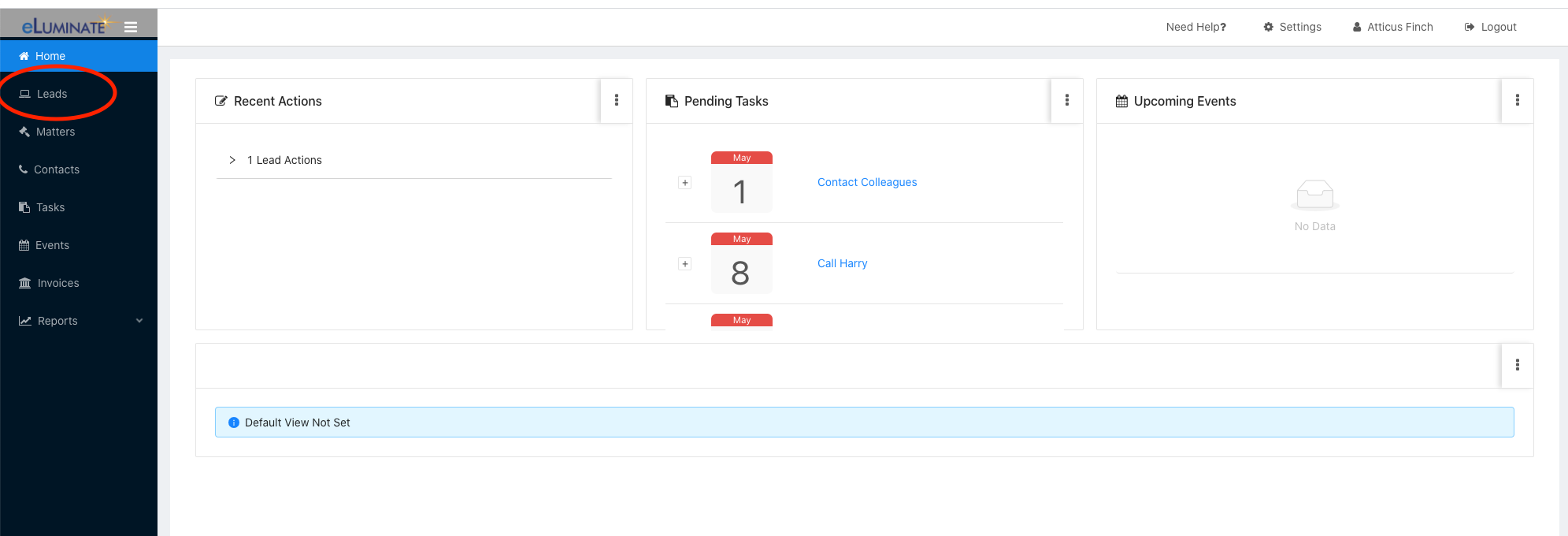
At this point you should see a list of all the leads you’ve received from eGen or added on your own (don’t forget to click Select A View then All Leads!). To access an individual lead’s page, simply click on the blue “Details” button next to the lead’s name.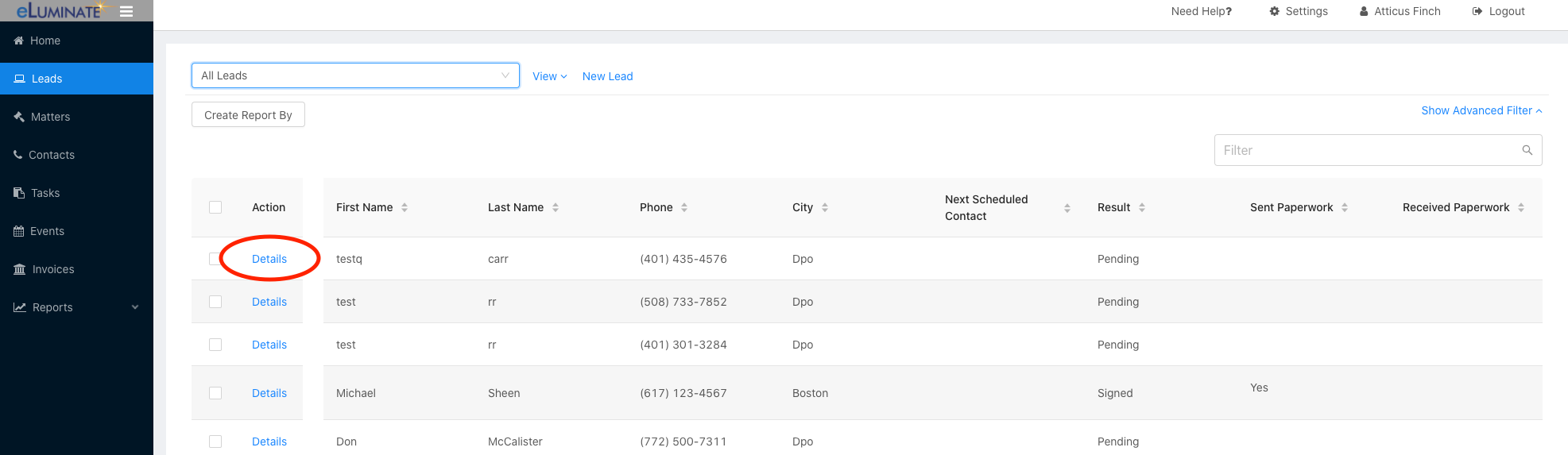
You should now find yourself on the individual lead’s page. From here you can add notes that might help you keep track of your progress with this lead, add events for any phone calls or meetings, or generate documents for the lead to sign. For the purposes of this exercise, however, all you need to do is click on the blue “Edit” button at the top of the lead’s page. 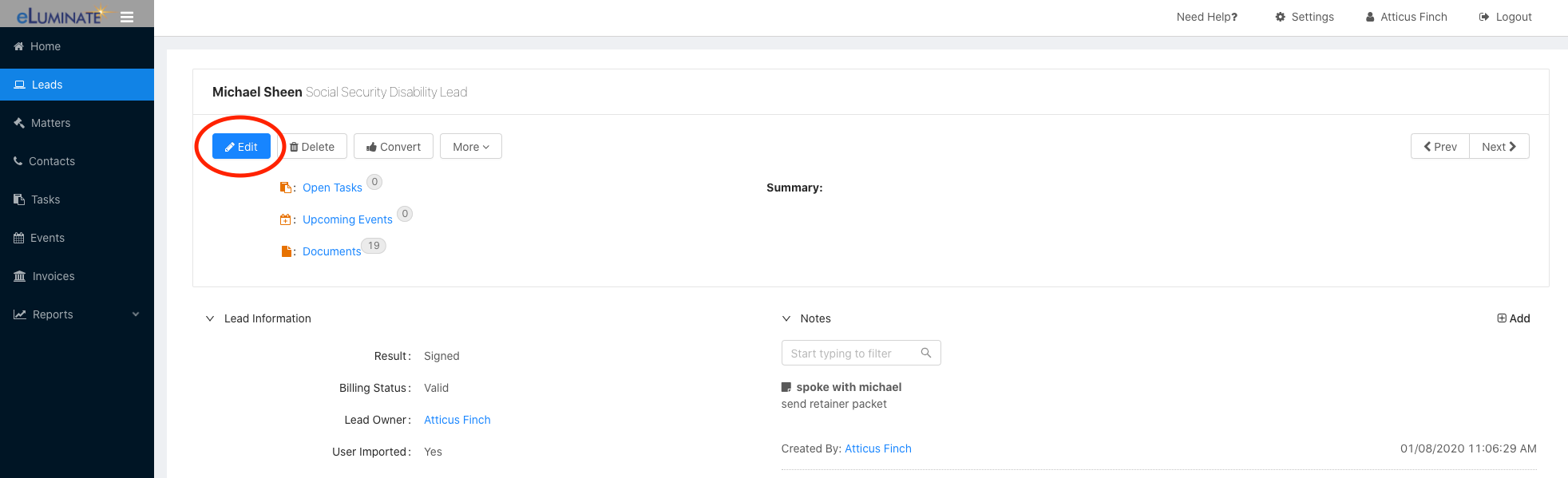
Now you can edit any aspect of the lead’s information, but all we’re interested in right now is the “Results” field. This field is right at the top of the page, in the “Lead Information” section. Clicking on “Results” will give you a dropdown menu, from which you can choose a number of options denoting where you are in the follow-up process. 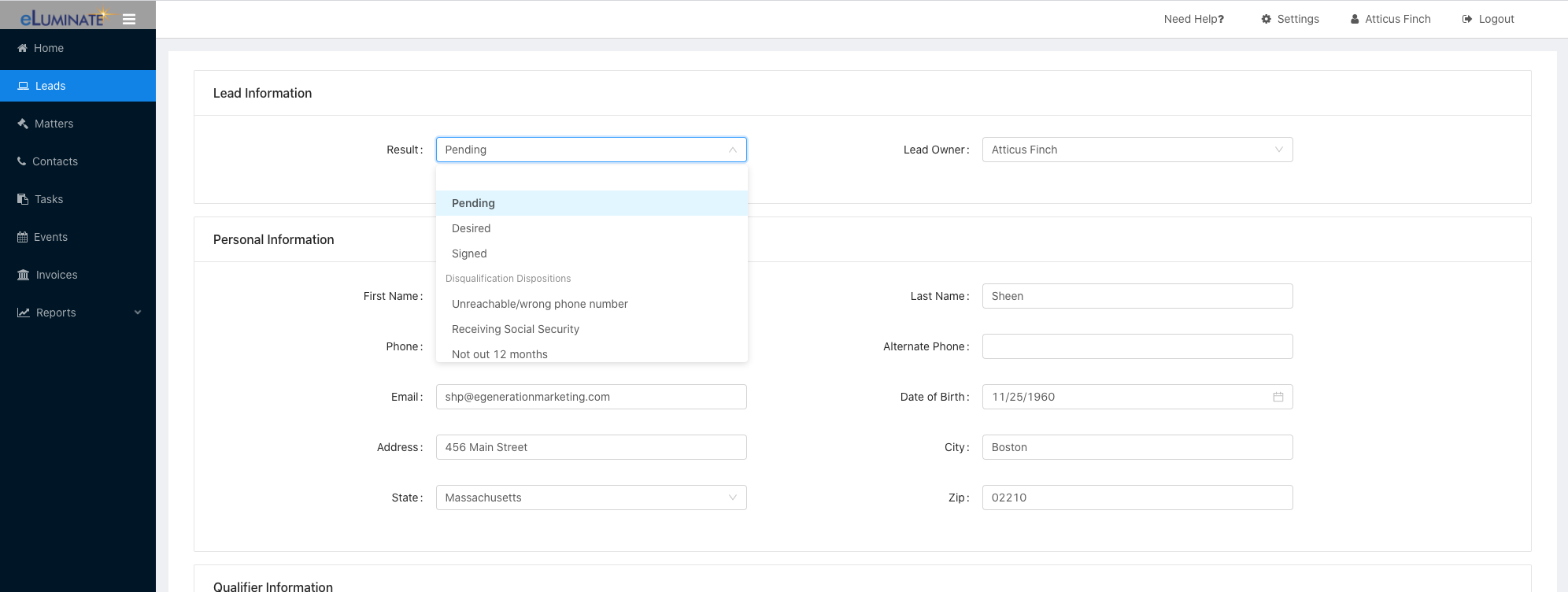
All of the leads come in as “Pending,” but can be updated throughout the follow-up process. “Desired” would indicate that you are still in the process of following-up with the lead, but the lead itself is a quality potential. “Signed” is the best-case scenario, as that means this lead turned into a case! There are also a number of options as to why the lead didn’t work out, so feel free to be as specific as possible with these updates.
That’s it! Updating lead results is a simple process that is supremely helpful in monitoring your own firm’s progress and providing eGen with invaluable feedback. There is so much more you can do in eLuminate beyond lead results, so play around in your account. If you ever have any questions about eLuminate, don’t hesitate to reach out to your Account Manager!