Whenever your law firm signs a new partner, has attorneys leave to pursue other options, opens a second location, changes phone numbers, or moves your office to a new address, you have a lot of paperwork and office details to attend to. You’ll need to change the headers and footers of your email templates, SSA documents and other necessary materials, and more. But if you use eLuminate to prepare for any upcoming changes for your firm, you can save yourself a world of headache in the future.
What are autofill fields and templates in eLuminate?
Custom fields are fields for keeping track of information that’s important to your firm. They can be used as components of documents, files, and email templates that are automatically inserted when an email or document is generated. Autofill fields save you the time of filling out the same old information over and over again. When you use autofill fields, your documents and emails will auto-populate with your firm’s address, phone number, and more.
Here are a few ways autofill fields can save your firm time in the future:
1. Email templates
On eLuminate, it’s very easy to set up customizable email templates. You can use these templates to remind clients of outstanding paperwork, request medical records or witness statements from treating physicians and police officers respectively, and send retainer packages to leads you wish to sign as clients.
For example, let’s say a member of your intake staff is on vacation, and someone else will be handling his or her account. Instead of going through and editing all of your staff member’s custom emails, you could simply change the name of the user of that account. That way, someone else can easily correspond with your clients without toiling over email template technicalities.
2. SSA forms/other custom documents
You’ll typically have your firm’s name and address in every standard SSA form or other document you email out. This saves your intake staff the time of filling out numerous fields on standard documents you send out every day. If your office moves locations, or even so much as changes your fax number, this could mean that you need to go and retype all of your standard documents from scratch.
If you plan ahead with autofill fields in eLuminate, you will only need to change the fax number in one place. After designating the new fax number as an autofill field, all your new documents generated after the change will have the accurate number inserted.
3. Letterheads.
Letterheads are arguably the most important customizable component your firm could create in eLuminate. Not every document you send to clients will need your fax number, but all email and document templates will likely include a letterhead.
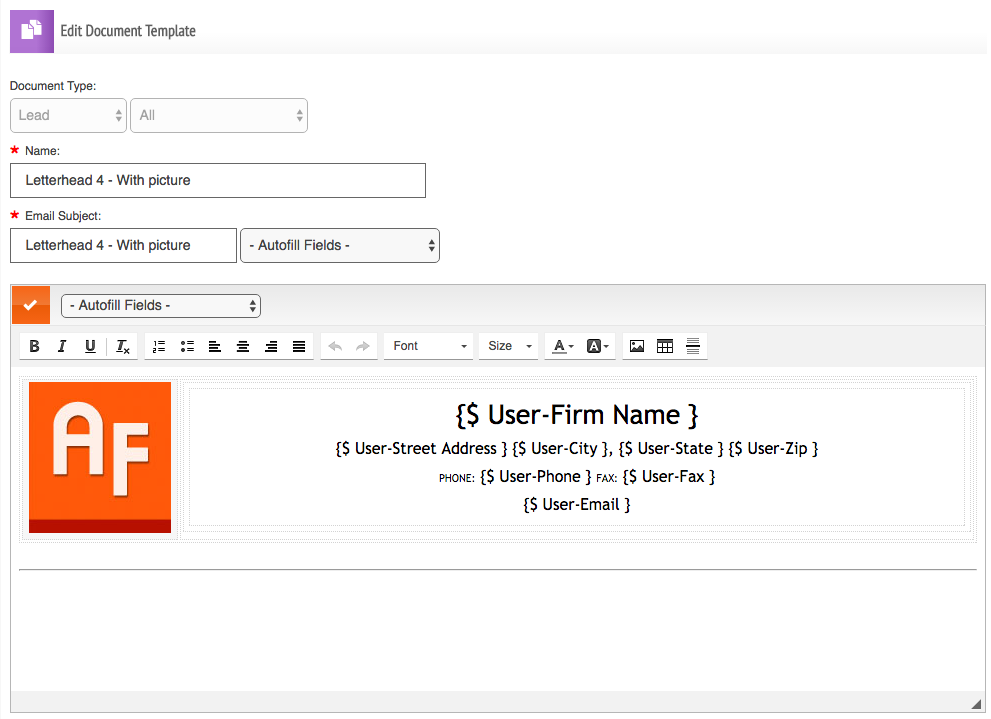
Nearly every component of this letterhead utilizes autofill fields. This makes it very easy for your firm to modify your letterhead if you choose to change your email address, move to a new location, or have a new attorney work for your firm.
Would you like to learn more about how eLuminate can save your firm’s time and increase efficiency? Give us a call today at 617.800.0089. We’d love to schedule a free demo with you and your staff to demonstrate how eLuminate can help your firm in coordination with our legal lead generation products.